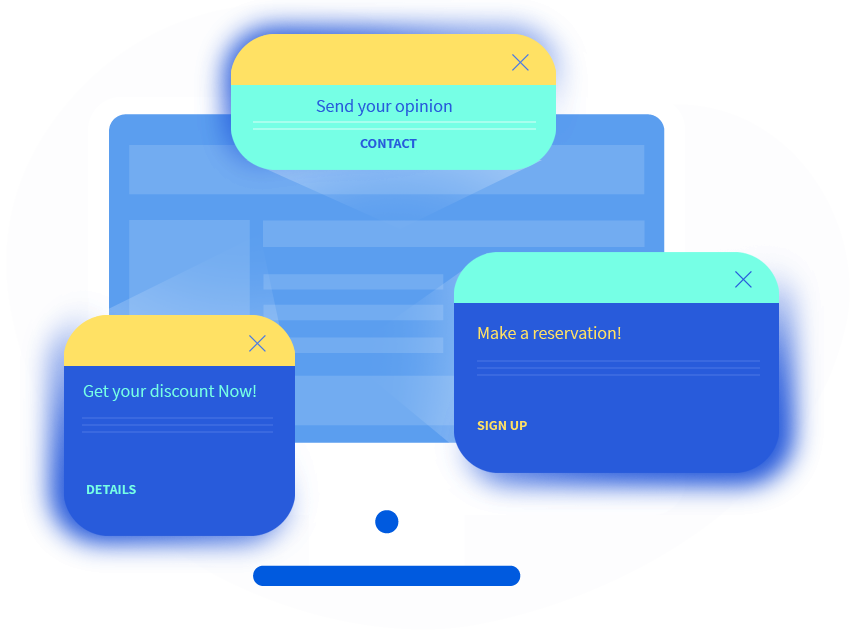
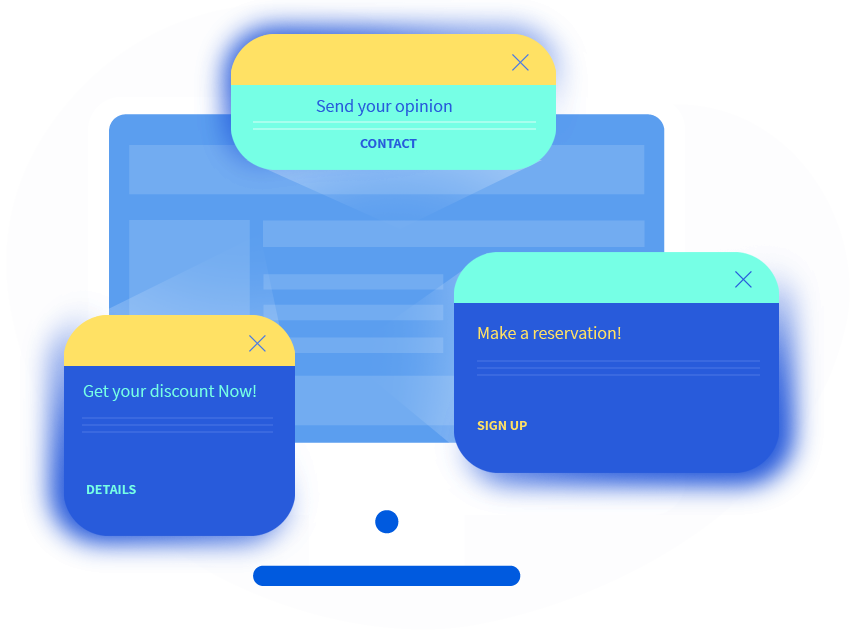
Begin creating a campaign by choosing a widget from the different campaign types(side messages, popups & nanobar).

You can change the backgrounds, colors to match your page design.

Publish campaign once you are done with customizing widget. Widget goes live on your web page.
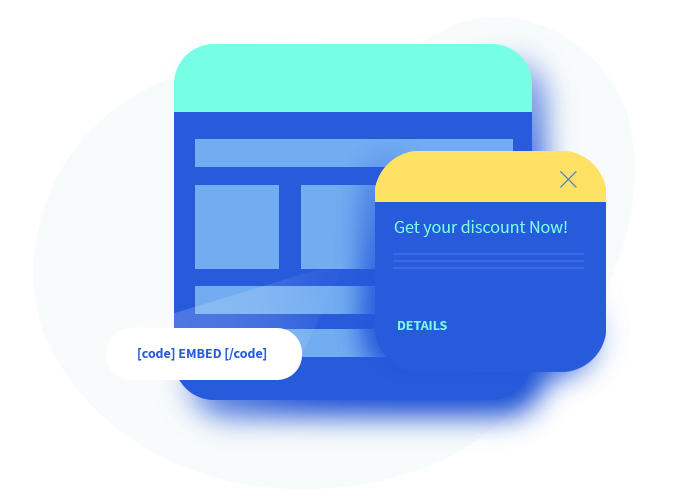
Time your message to display after X seconds of activity on your site or web page.
Trigger your message to be displayed when a visitor has completed any predefined action using custom Javascript events.
Trigger your offer when a visitor clicks on a specific part of your page - a button, box, link, or banner.
Leads can be exported as a CSV file from the dashboard and transferred to your newsletter or CRM system.
Treck connects to your favorite email service providers and CRMs (mailchimp, sendgrid, etc.) to sync your leads right to your mailing list.
Build segmented email lists with page-level targeting, which allows you to display optin campaigns based on the where your site visitors are on your website.
Display your campaigns to desktop or mobile users so you can create a better user experience and improve your conversion rates.
Choose from over 46+ beautifully designed widgets that you can customize to your needs. You can change the backgrounds and colors.
It only takes a minute to publish your very first on-site message – it has never been easier.
All plans billed annually.
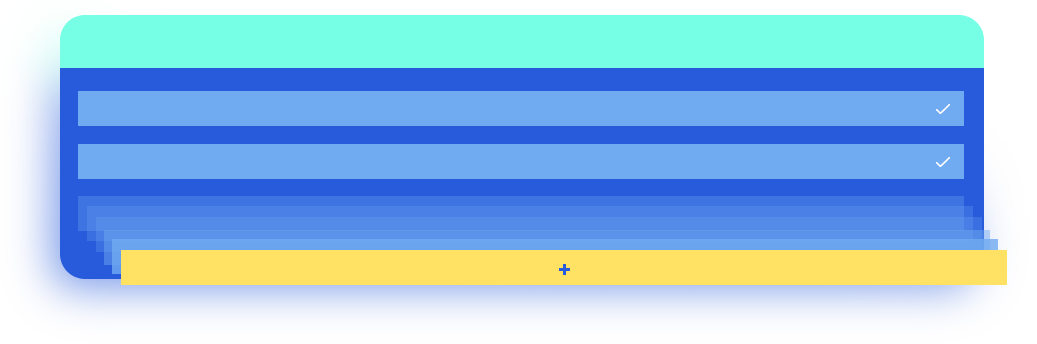
Please use our chat tool in the lower right-hand corner if you don’t see your question below.
You can create an unlimited number of campaigns with Treck with various calls-to-action.
Treck provides full product support for both trial period and full subscription.
You can view your leads in the dashboard of your Treck portal along with your insights.
We collect their name, email and every other field defined in the message widget. You can access this within your dashboard.
Yes, you can connect your mailchimp to Treck and sync your leads automatically. We shall be adding more apps.
Yes, download here https://wordpress.org/plugins/easy-lead-generation/.